

Step 1) Install the Innovatum Certificate
Step 2) Allow the page to install the ActiveX control — If the prompt was closed click here to reload the page
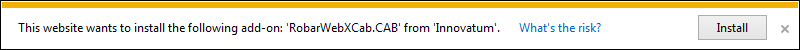
Step 3) Click the "Test Popup Blocker" button and a popup window should appear
Machine Name:
Step 4) Temporarily pause the desired print queue
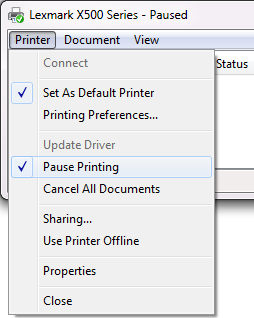
Click the "Spool Print File" button below to submit a dummy job
This will place a small file in the queue
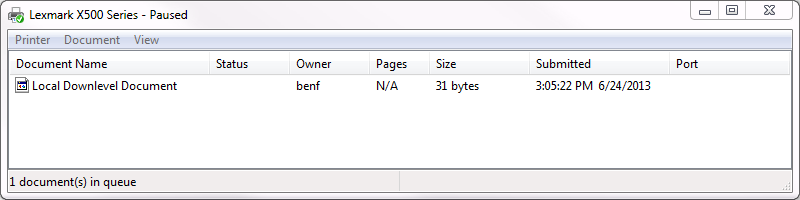
NOTE: This may cause an error but indicates a successful setup